Video Book Card 30$ TODAY ONLY
Video Book Card 30$ TODAY ONLY
Couldn't load pickup availability
Shipping Information
Shipping Information
We are cooperating closely with USPS, DHL, UPS Canada Post, Royal Mail, Australia Post and more to deliver all orders fast and securely. This allows us to provide you with reliable tracking numbers so you can always stay up-to-date on your order's whereabouts.
- Returns up to 30 days after delivery
- 24/7 customer support to assist you with any questions
30 Day Satisfaction Warranty
30 Day Satisfaction Warranty
At Glizm, we have a 30-day Warranty Period in place. This provides you with a full 30 days from the receipt of your order to exchange the item if it does not fulfill your needs.
30$ SALE ENDS AT MIDNIGHT

FEATURE
- Infinite Images & Up to 16 GB Video Uploads. Up to 4 Hours of Replay
- Easy to use. Simply transfer any files through your phone or computer
- The Perfect Holiday Gift. Replay your Favorite Memories while making new ones
The Frame a Love Video Book is a heartfelt way to relive your most cherished moments. Just open the cover, and memories play instantly no setup, no internet needed. Perfect for weddings, anniversaries, or any special memory, it’s a timeless gift that brings joy with every viewing.
A LIFETIME-LASTING MEMORY
The Frame a Love Video Book captures the magic of your most precious memories. Open its cover, and relive the laughter, love, and unforgettable moments, all beautifully preserved to feel like yesterday. A gift that speaks straight to the heart, it’s perfect for celebrating the moments that matter most.

PRODUCT DETAILS
- Screen: 7 inch
- Resolution: 1024x600
- Size: A5
- Memory: 8GB
- Charging Time: 1 hour
- Playback Time: up to 4 hours
- Connectivity: USB-C Cable
- Picture format : JPED, JPG , PNG
- Battery: 1500mAh Rechargeable
PACKAGE INCLUDE
- 1x Frame a Love Video Book
- 1x USB cable
- 1x User's Manual
- 1x Free Gift Box
HOW TO USE
1. Connect the Video Book to Your Computer or Phone :
Use the USB cord provided to connect the video book to your computer.
Once connected, the video book will appear on your computer as a removable drive.
2. Prepare Your Files:
Ensure the total size of your videos and pictures does not exceed 8GB (the device's storage capacity).
Supported file formats typically include MP4 for videos and JPEG for photos.
3. Transfer Your Media:
Open the removable drive folder.
Drag and drop your selected videos or pictures into the folder.
Wait for the transfer to complete before disconnecting the device.
4. Safely Eject the Video Book:
On your computer or phone, safely eject the removable drive to avoid data corruption.
Disconnect the USB cord from the computer and the video book.
Enjoy Your Video Book:
Open the video book, and your uploaded videos or pictures will play automatically!
For any questions or support, feel free to contact us. Enjoy creating memories with your Frame A Love Video Book!
QUESTIONS & ANSWERS
How do i load a video into my Video Book?
Follow these simple steps:
1. Connect your video book to any computer with the provided USB cable (included).
2. A new \drive should appear on your computer. Double-click to open the device.
3. Copy your video(s) onto the device, just like how you would do it with any other USB drive. You can easily drag and drop new video files onto the drive or delete old video files off of it.
4. Safely eject and disconnect the USB cable. You’re ready to relive the big moments on The Frame a Love Book.
Can I add multiple videos?
Yes. Multiple videos will work. They will simply play one after the after. You can even skip between them by pressing the prev/next buttons.
What if my videos are not in the correct format ?
Your video book plays all standard files types like .mp4 and .mov. The same video format that is used to upload to social media sites like YouTube, Vimeo and Facebook will work best on the device.
If you encounter issues or see a NO FILES FOUND screen, we have a very easy solution. Use our auto converter to convert your video(s) into a format that works best on your device.
Does the Frame a Love books have sound?
Yes, videos with sound play on The Motion Books perfectly. Additionally, you can adjust the sound volume with the volume buttons on the video book.




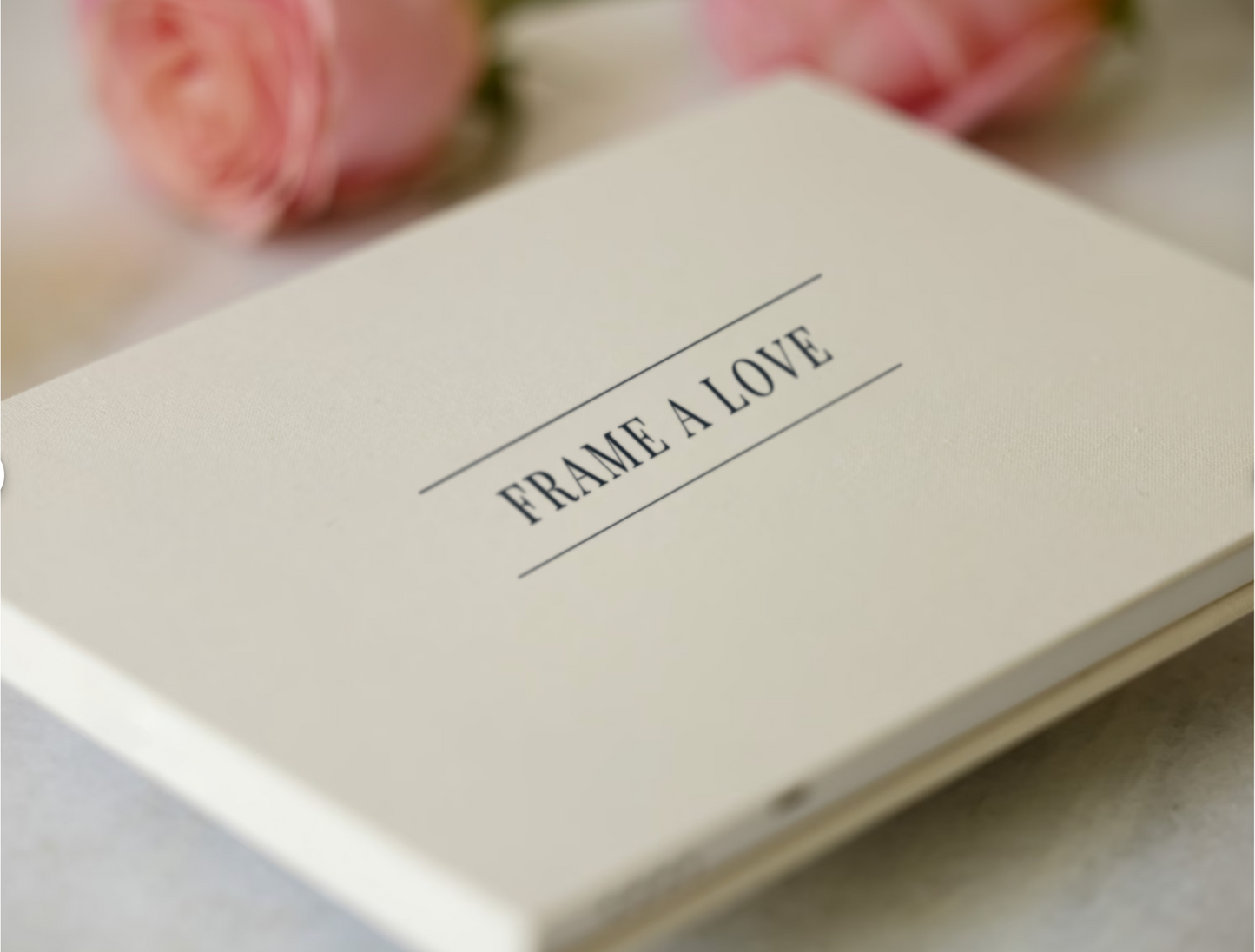


100% MONEY BACK GUARANTEE
At Glizm, ensuring customer satisfaction is our commitment. Should you find yourself dissatisfied with your purchase, rest assured that we offer a 30-day money-back guarantee.






