Touch Screen Bluetooth Earphones 20$ TODAY ONLY
Touch Screen Bluetooth Earphones 20$ TODAY ONLY
Couldn't load pickup availability
Shipping Information
Shipping Information
We are cooperating closely with USPS, DHL, UPS Canada Post, Royal Mail, Australia Post and more to deliver all orders fast and securely. This allows us to provide you with reliable tracking numbers so you can always stay up-to-date on your order's whereabouts.
- Returns up to 30 days after delivery
- 24/7 customer support to assist you with any questions
30 Day Satisfaction Warranty
30 Day Satisfaction Warranty
At Glizm, we have a 30-day Warranty Period in place. This provides you with a full 30 days from the receipt of your order to exchange the item if it does not fulfill your needs.
20$ SALE ENDS AT MIDNIGHT
ANC noise cancellation technology enhances your audio experience, allowing you to enjoy immersive spatial audio anytime, even with silent sounds. The OWS hanging ear Bluetooth headset features a touch color screen control and a unique smart charging case, enabling multi-function operations without the need for a smartphone app. With the innovative Bluetooth smart charging case, you can enjoy up to 48 hours of spatial audio on a single charge, while advanced microphone technology ensures high call quality in any condition.










Sound interface
- Environmental sound interface: Control headset transparency, ANC noise reduction, normal (need to connect to a mobile phone or other Bluetooth device)
- Equalizer interface: Switching sound effects: standard pop jazz rock classic, custom sound effects (Need to connect to Bluetooth device such as mobile phone)
- Space sound switching interface: Control headset to switch movie mode, music mode, game mode
Smart functions
- Language switch: Switch the charging bay language display: English/German/Spanish/Portuguese/French
- Built-in storage mode: Allows you to listen to music even without Bluetooth. 128MB memory (approximately 30-40 songs)
- Audio customization: Multiple audio effects can be switched
Basic functions
- Brightness adjustment interface: Control the brightness of the charging bin: low, medium, high, three can be
- Wallpaper switching interface: There are 3 lock screen wallpapers to choose from
- Restart: Long press the button at the bottom of the charging bay for about 8 seconds (startup screen is displayed)
- Warehouse charging: When the warehouse icon is just 100%, wait 15 minutes and then disconnect the charger

PRODUCT SPECIFICATIONS









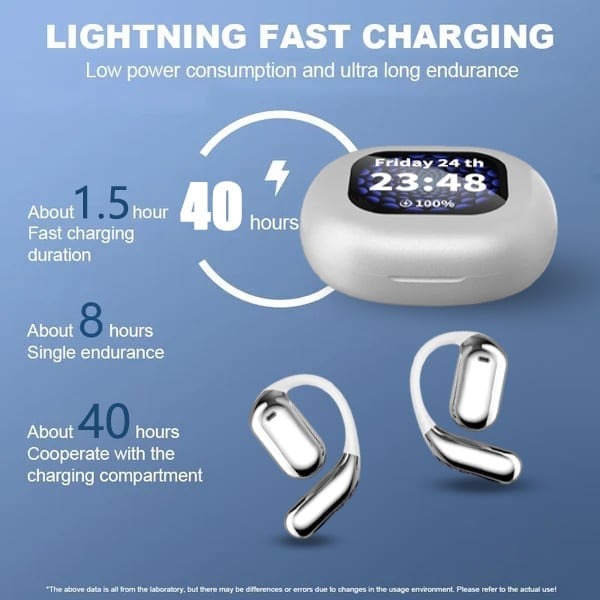
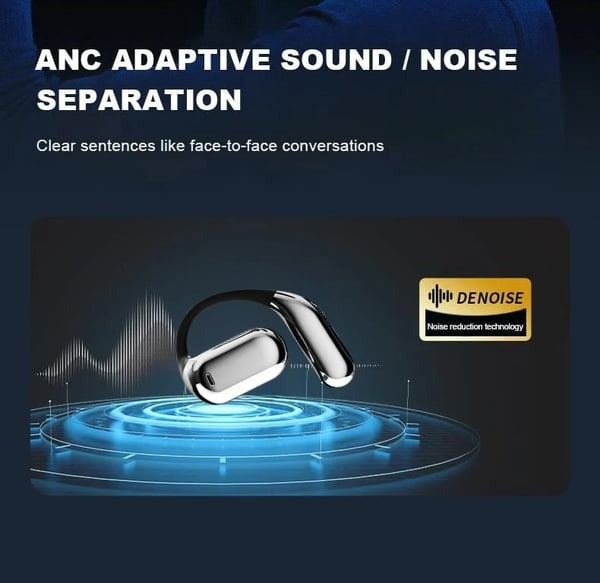
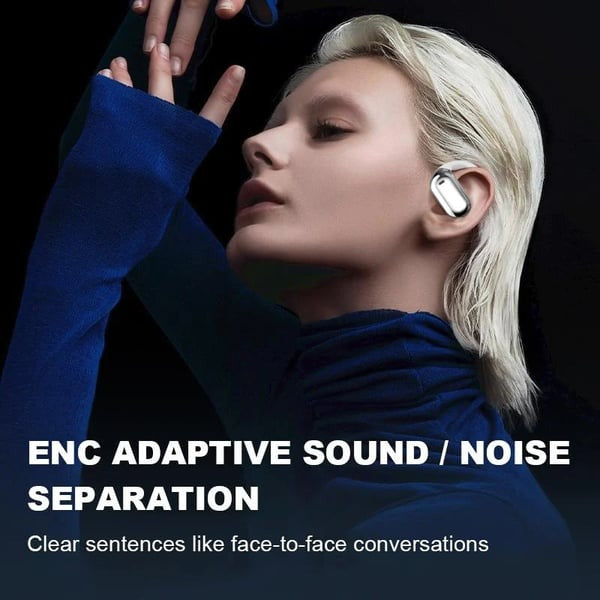


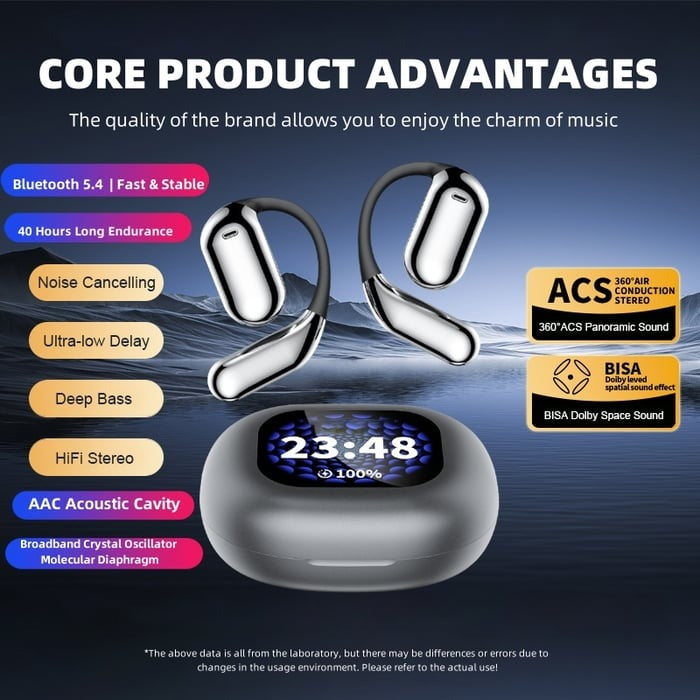


100% MONEY BACK GUARANTEE
At Glizm, ensuring customer satisfaction is our commitment. Should you find yourself dissatisfied with your purchase, rest assured that we offer a 30-day money-back guarantee.
















